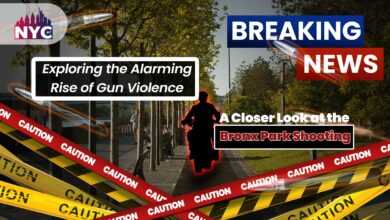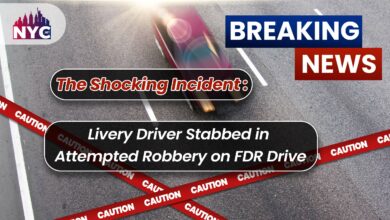Lost in the City? Not Anymore with These Helpful Maps and Direction
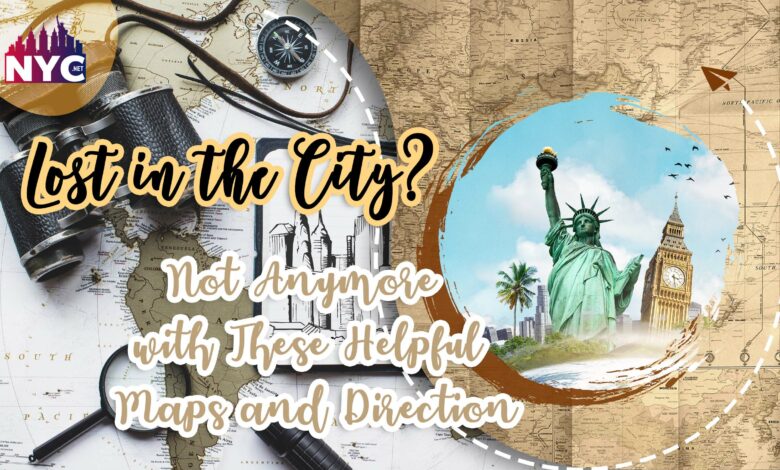
Maps and Directions
Are you someone who gets lost easily in a new city? Don’t worry; it happens to the best of us. That is what maps and directions are for.
Undoubtedly, being lost can be frustrating and even scary at times. That’s why we’ve put together this guide on maps and directions to help you navigate any city like a pro!
Whether exploring a new destination or trying to find your way home, these tips will ensure you never get lost again.
So let’s dive in and discover how to use a compass, and read maps and directions. Also how to utilize popular navigation apps like Google Maps, Apple Maps, Waze, MapQuest, and Bing Maps!
What to Do If You’re Lost in the City
Getting lost in the city can be an overwhelming and anxiety-inducing experience, but it doesn’t have to be. However, there are things that you can do to help, like:
- The first thing you should do if you find yourself lost is to stay calm. Take a deep breath and try not to panic.
- Once you’ve composed yourself, assess your surroundings. Look for any landmarks or familiar buildings that could help orientate yourself. If there aren’t any immediately visible, try walking towards the higher ground or an open space with a better vantage point.
- Make use of the Maps and Directions you can find.
- If you still need help figuring out where you are, feel free to ask for directions from locals or store employees nearby. Most people are happy to help out someone in need of assistance.
- Alternatively, use your smartphone and GPS-enabled maps app like Google Maps or Apple.
- Maps on your phone will help guide your way back home without an internet connection using their offline map features.

Remember that getting lost is part of the adventure when exploring unfamiliar places! However, nothing to worry about when you have proper maps and directions.
How to Read a Map
If you need help in the city, a map is one of the most helpful tools. But it will only be useful if you learn how to read it correctly.
Here are some tips on how to read a map and directions to find your way around:
1) Orient yourself: The first step in reading a map is to orient yourself about the north-south axis. Look for symbols that indicate which direction is north and then rotate the map so that this direction points towards true North.
2) Understand scales: Secondly, you must understand the rankings. Maps come with different scales depending on their level of detail. A scale represents the ratio between distance on the ground and space on paper. For instance, 1 inch equals 10 miles, or 1 centimetre equals 500 meters.
3) Use legends: A legend lists all symbols used on a particular map and explains what they represent.
4) Identify landmarks: Once you have oriented yourself and understand your scale, look for recognizable landmarks like roads, rivers, or buildings that are easily identifiable from your location.
5) Follow contours: Lastly, be mindful to follow contours. Contour lines are those swirly brown lines running over hillsides indicating elevation changes. By following them closely, navigating rough terrain becomes easier
You can navigate any city more confidently than ever by adequately understanding these basic principles of reading maps and directions!
How to Use a Compass
Using a compass may seem intimidating, but it’s quite simple. Therefore, To help you understand how to use it, here are a few helpful tips:
- First, understand the cardinal directions (North, south, east, and west). Hold your compass level in front of you with the direction of the travel arrow pointing away from you.
- Next, turn yourself until the magnetic needle is aligned with the orienting arrow. The red end of the hand will always point to the magnetic North. Once it’s lined up correctly and pointed at magnetic North, rotate the housing so that the North on the bezel matches up with the North on your map or guide.
- Now that your compass is set up properly and oriented toward the true North on a map or guide, all you need to do now is follow where it leads!
Remember that some factors, such as nearby magnets or metal objects, can interfere with accurate readings.
Understanding how to use a compass can be incredibly useful when navigating unfamiliar terrain, especially if technology fails.
Hence, It’s important to practice using one before heading out into nature to be comfortable relying on this tool if necessary.
Giving Directions
Giving directions can be daunting, especially if unfamiliar with the city.
However, with some practice and knowledge, anyone can become an expert at giving tips.
- The first step in giving directions is to ask where the person wants to go. It’s important to clarify their destination before starting to provide instructions.
- Once you know where they want to go, use landmarks or street names that are easily recognizable and remembered.
- Be specific and clear when providing directions. Instead of saying, “go straight,” say, “walk down Main Street for two blocks.” This will help the person navigate more easily and avoid confusion.
- It’s also helpful to give alternate routes or options. For example, if there’s construction on one street, suggest another way that may be faster or easier.
- Draw a map or use your smartphone’s mapping app to show them exactly where they need to go.
Also, remember that giving directions requires patience and understanding. Hence, If the person needs help understanding your instructions, try explaining again differently until they feel confident about reaching their destination.
Helpful Maps for Your Guidance:
Moving ahead, here are some of the most helpful map tools you can use for your guidance in case you are lost.
Google Maps
Google Maps is one of the world’s most popular and widely used mapping services. With its user-friendly interface, Google Maps allows users to easily navigate through cities, find directions, and discover new places.
Impressive Features:
- One of the best features of Google Maps is its ability to provide real-time traffic updates that help drivers avoid congestion and save time on their daily commute.
Additionally, Google Maps offers a range of transportation options:
- including walking,
- biking,
- public transit,
- and ride-sharing services.
- Google Street View is another great feature that provides 360-degree panoramic views of streets worldwide. This feature allows users to take virtual tours of different locations without leaving their homes.
- With its vast database of business information and points of interest (POIs), Google Maps is an invaluable tool for travelers looking for restaurants or attractions in unfamiliar areas.
Therefore, it remains a go-to app for those seeking accurate maps with detailed directions while exploring new territories or traveling abroad.
Apple Maps
Are you an iPhone user? Then, you might be familiar with Apple Maps. This navigation app is the default map application on iOS devices, and it offers directions for:
- driving,
- walking,
- or public transport.
Impressive Features:
- Regarding its impressive features, we all know how this app can integrate with Siri’s voice commands. You can ask Siri to get directions home or find the nearest coffee shop while driving by just using your voice.
- The app also provides real-time traffic information and suggests alternative routes to avoid congestion.
- Another helpful feature of Apple Maps is the Flyover view, which allows users to see a 3D image of significant cities from different angles. This feature gives users a better understanding of their surrounding areas and helps them navigate through unfamiliar streets easier.
- Additionally, Apple Maps integrates with Yelp reviews to quickly check ratings and recommendations for restaurants or other businesses nearby without leaving the app.
Hence, If you own an iPhone or any iOS device running on iOS 6 or later versions, try Apple Maps next time you’re lost in the city!
Waze
Lastly, Waze is a popular navigation app that has recently gained popularity. It is among many helpful maps and directions that can be used in times of need.
Impressive Features:
- One of the key features of Waze is its real-time traffic updates, which allow users to avoid traffic jams and find faster routes. This is possible because Waze uses data from other users on the road, who report accidents, road closures, and other events as they happen.
- Another great feature of Waze is its ability to provide turn-by-turn directions with voice guidance. The app will notify you when it’s time to make a turn or exit, making it easy for even novice drivers to navigate unfamiliar roads.
- In addition, Waze also offers points-of-interest recommendations along your route, such as gas stations and restaurants.
- Waze also allows users to customize their experience by choosing different voices for turn-by-turn directions or changing the theme of the map display. Users can even connect with friends driving in the same area and see each other’s real-time locations on a shared map.
Therefore, If you’re looking for an easy-to-use navigation app that provides up-to-date information about traffic conditions, Waze is what you need!
Conclusion
After learning about the different types of maps and directions available, it’s important to remember that practice makes perfect, no matter which method you choose. Familiarize yourself with your city or destination before setting out on a journey, and take note of landmarks and street names along the way.
Hence, utilize these tips and techniques effectively, coupled with some patience & confidence. You will find navigating unknown terrain less daunting, providing more opportunities for unforgettable memories!
Good Luck!